How to Use CamScanner? A Complete Guide
In today’s digital age, having a reliable document scanning app on your smartphone is no longer a luxury — it’s a necessity. One of the most popular and trusted apps for this task is CamScanner. Whether you’re scanning important business documents, ID cards, or notes from a whiteboard, CamScanner offers a fast and efficient solution. In this complete guide, we’ll walk you through how to use CamScanner, along with tips for managing, sharing, and securing your scanned files.
Understanding CamScanner
CamScanner is a powerful mobile application available on both Android and iOS platforms. It allows users to scan documents using their phone’s camera, converting them into high-quality PDF or JPEG files. The app comes with advanced features like automatic edge detection, image enhancement, OCR (Optical Character Recognition), and cloud integration.
Whether you’re a student, business professional, or freelancer, CamScanner simplifies the process of digitizing physical documents on the go.
Tips for Optimal Use of CamScanner
To get the best results when using CamScanner, follow these practical tips:
- Use natural lighting: Ensure your document is well-lit to capture clear scans.
- Avoid shadows: Hold your phone directly above the document to minimize shadows.
- Clean your camera lens: A smudged lens can result in blurry images.
- Use the auto-crop feature: CamScanner automatically detects edges, but you can manually adjust them if needed.
- Choose the right scan mode: CamScanner offers modes like ID card, QR code, and batch scan for multiple pages.
How to Scan Documents Using CamScanner?
Scanning a document with CamScanner is simple. Follow these steps:
- Download and install CamScanner from the Google Play Store or Apple App Store.
- Open the app and tap on the camera icon or “Scan” button.
- Align your document within the frame and tap the capture button.
- Adjust the cropping area if necessary using the auto-crop feature.
- Apply filters like B&W, Lighten, or Magic Color to enhance the document’s readability.
- Save the scan as a PDF or image file.
- Rename the file for easy identification.
How to Organize and Manage Your Scanned Documents?
Managing your documents efficiently within CamScanner can save you time and stress. Here’s how:
- Create folders for different categories like invoices, IDs, and contracts.
- Tag your documents to make searching easier.
- Use the search function to quickly locate specific files by name or tag.
- Sync your documents to the cloud for backup and multi-device access.
How You Can Share and Collaborate on Documents in CamScanner?
CamScanner makes document sharing and collaboration effortless:
- Share via email or messaging apps: Tap the “Share” button and select your preferred method.
- Create a document link to share a secure URL with others.
- Invite collaborators to view, comment, or edit your scanned documents (Pro feature).
- Export documents as PDF or JPG files for offline sharing.
How to Secure Your Documents in CamScanner?
Keeping sensitive documents secure is crucial. CamScanner offers several security features:
- Set a passcode for the app: Enable this in the settings to restrict unauthorized access.
- Use cloud backup encryption when syncing to services like Google Drive or Dropbox.
- Lock individual documents to prevent others from opening them without permission.
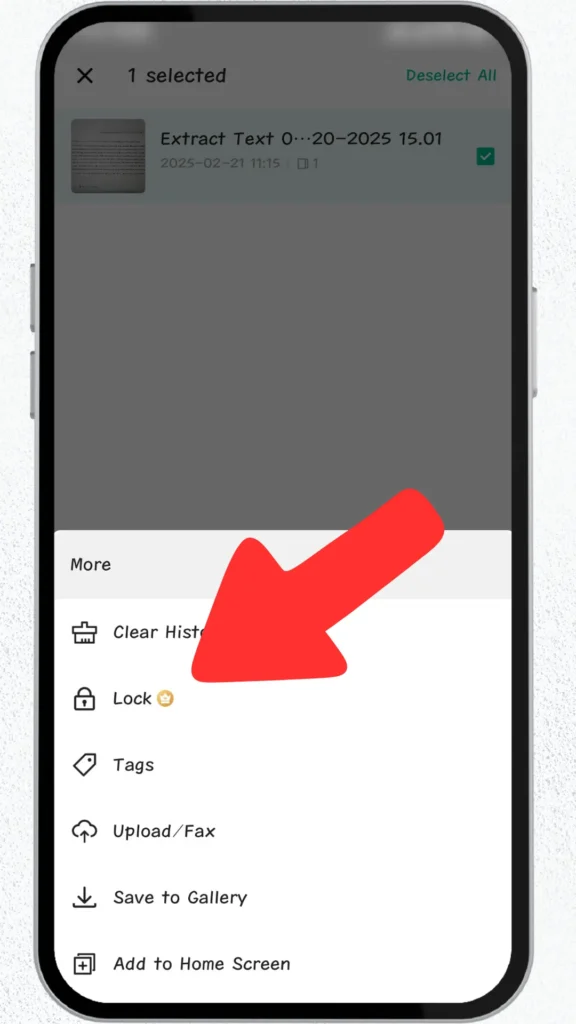
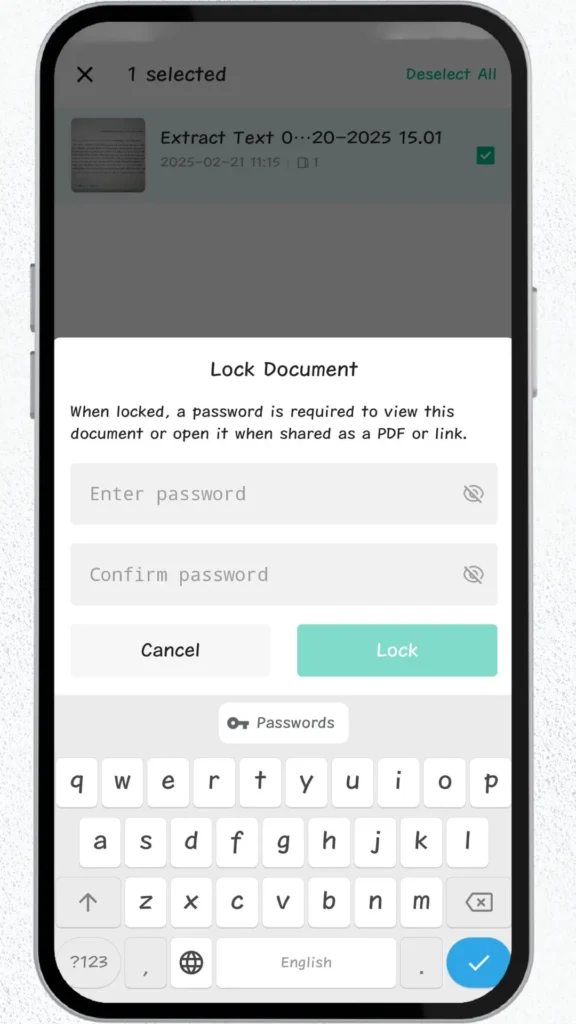
How Can I Password-Protect My Scanned PDFs?
To add an extra layer of security to your PDFs:
- Open the document in CamScanner.
- Tap on the More (three-dot) menu.
- Select Set Password for PDF.
- Enter and confirm your password.
- Share or export the password-protected PDF as needed.
This ensures that only those with the password can open the file, keeping your sensitive information safe.
Final Thoughts
CamScanner is more than just a mobile scanner — it’s a comprehensive document management tool for both personal and professional use. By following this complete guide on how to use CamScanner, you can easily scan, organize, secure, and share documents with ease. Whether you’re a student scanning lecture notes or a professional managing client contracts, CamScanner simplifies the process and boosts productivity.
Start digitizing your documents today with CamScanner and experience the convenience it brings to your everyday life.
